Table Layout
Basic Usage
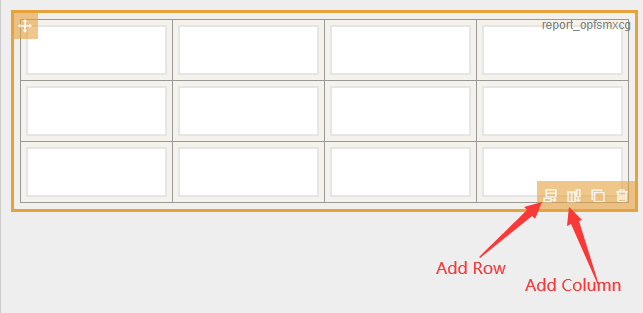
Cell Setting
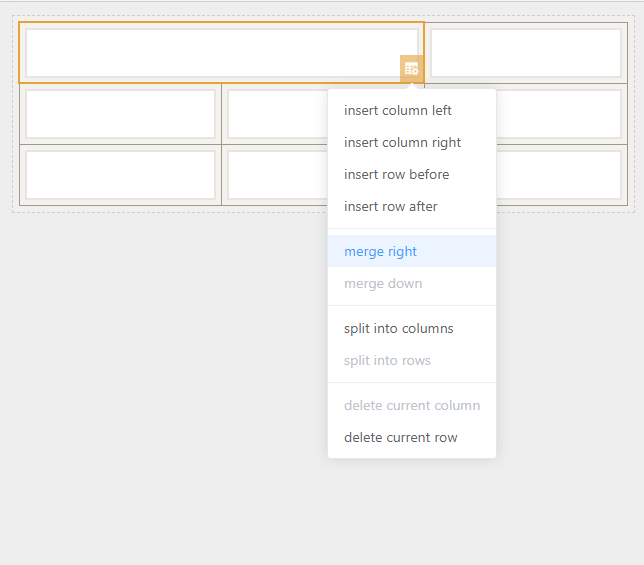
Select cells and click Settings to insert, merge, split, and delete cells.
Column Width Setting ^3.5.8
Select the column width display bar at the top of the table and configure the table column width in the right properties panel.

You can also configure it by selecting the cell and clicking Set Column Width.

TIP
When the table width is set to 100%, the column width will be proportional to the set width.
